After applying a crop and updating the video caps to be same aspect ratio as newly cropped video I get a squished image, reflecting the original aspect ratio.
I am using a gesPipeline. Below is the area to be cropped and then the result.
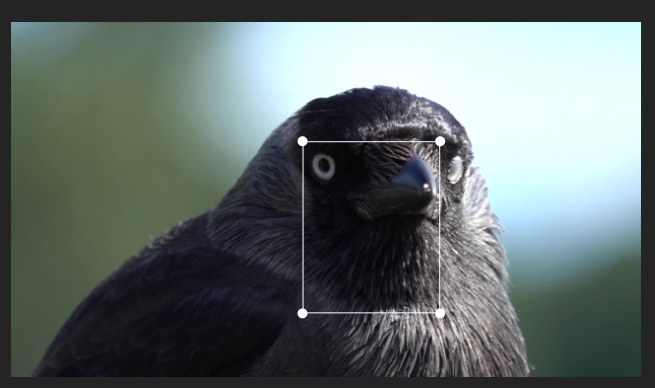
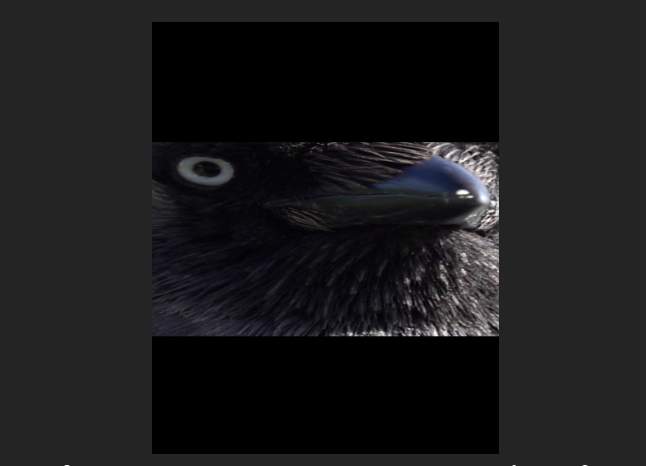
The logs from ges are below (logs from different video, but same thing happened there):
ges ges-track.c:1039:ges_track_set_restriction_caps:e[00m track:0x55e9e49daea0, restriction caps:video/x-raw(ANY), framerate=(fraction)24000/1001, width=(int)907, height=(int)603, pixel-aspect-ratio=(fraction)1/1
0:00:21.252582547 e[31m424464e[00m 0x55e9e220cb20 e[37mDEBUG e[00m e[00;33m gesframepositioner gstframepositioner.c:417:sync_properties_from_track:<framepositioner0>e[00m syncing framerate from caps : 24000/1001
0:00:21.252521797 e[31m424464e[00m 0x7fa994005910 e[37mDEBUG e[00m e[00m videometa gstvideometa.c:104:gst_video_meta_transform:e[00m copy video metadata
0:00:21.252629600 e[31m424464e[00m 0x55e9e220cb20 e[36mINFO e[00m e[00;33m gesframepositioner gstframepositioner.c:214:auto_position:<framepositioner0>e[00m Scalling video to match track size from 1920x816 to 907.000000x385.000000
0:00:21.252690026 e[31m424464e[00m 0x55e9e220cb20 e[37mDEBUG e[00m e[00;33m gesframepositioner gstframepositioner.c:370:gst_frame_positioner_update_properties:<framepositioner0>e[00m Forcing natural width in source make downstream scaling work
I see that autoposition is setting the aspect ratio, but I can’t see a way to turn that off or how it is triggered. This also happens when I rotate an image.