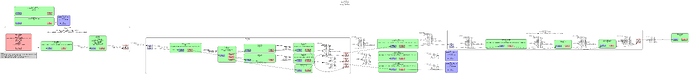Thank you for your answer.
Now I am one step further, but unfortunately I get an error message.
gst-launch-1.0 filesrc location=GVH_full_capture_ts.ts ! tsdemux ! tsparse ! ccextractor name=extractor extractor.src ! fakesink async=false extractor.caption ! fakesink dump=true async=false -v
Output
Setting pipeline to PAUSED ...
Redistribute latency...
Redistribute latency...
Pipeline is PREROLLED ...
Setting pipeline to PLAYING ...
New clock: GstSystemClock
WARNING: from element /GstPipeline:pipeline0/GstTSDemux:tsdemux0: Delayed linking failed.
Additional debug info:
subprojects/gstreamer/gst/parse/grammar.y(859): gst_parse_no_more_pads (): /GstPipeline:pipeline0/GstTSDemux:tsdemux0:
failed delayed linking some pad of GstTSDemux named tsdemux0 to some pad of MpegTSParse2 named mpegtsparse2-0
ERROR: from element /GstPipeline:pipeline0/GstTSDemux:tsdemux0: Internal data stream error.
Additional debug info:
../subprojects/gst-plugins-bad/gst/mpegtsdemux/mpegtsbase.c(1759): mpegts_base_loop (): /GstPipeline:pipeline0/GstTSDemux:tsdemux0:
streaming stopped, reason not-linked (-1)
Execution ended after 0:00:00.002103000
Setting pipeline to NULL ...
Freeing pipeline ...
File Discover
gst-discoverer-1.0 GVH_full_capture_ts.ts -v
Analyzing file:///Users/patrickfischer/Video/GVH_full_capture_ts.ts
Done discovering file:///Users/patrickfischer/Video/GVH_full_capture_ts.ts
Properties:
Duration: 0:03:12.422129777
Seekable: yes
Live: no
Tags:
Sprachcode: es
Audio-Codec: AC-3 (ATSC A/52)
Video-Codec: H.264
container #0: video/mpegts, systemstream=(boolean)true, packetsize=(int)188
Tags:
None
video #1: video/x-h264, stream-format=(string)avc, pixel-aspect-ratio=(fraction)1/1, width=(int)1280, height=(int)720, framerate=(fraction)60000/1001, coded-picture-structure=(string)frame, chroma-format=(string)4:2:0, bit-depth-luma=(uint)8, bit-depth-chroma=(uint)8, parsed=(boolean)true, alignment=(string)au, profile=(string)high, level=(string)3.2, codec_data=(buffer)01640020ffe1002567640020ac2ca5014016ec068408080900000303e90001d4c0e0c00030724003075ab9c02801000468ef3cb0
Tags:
Video-Codec: H.264
Codec:
video/x-h264, stream-format=(string)avc, pixel-aspect-ratio=(fraction)1/1, width=(int)1280, height=(int)720, framerate=(fraction)60000/1001, coded-picture-structure=(string)frame, chroma-format=(string)4:2:0, bit-depth-luma=(uint)8, bit-depth-chroma=(uint)8, parsed=(boolean)true, alignment=(string)au, profile=(string)high, level=(string)3.2, codec_data=(buffer)01640020ffe1002567640020ac2ca5014016ec068408080900000303e90001d4c0e0c00030724003075ab9c02801000468ef3cb0
Stream ID: 3157a63877ee13071bb60a3fa97c39844cb2b71af3d16f53c24bd47e8492491e:1/00000031
Width: 1280
Height: 720
Depth: 24
Frame rate: 60000/1001
Pixel aspect ratio: 1/1
Interlaced: false
Bitrate: 0
Max bitrate: 0
audio #2: audio/x-ac3, framed=(boolean)true, rate=(int)48000, channels=(int)6, alignment=(string)frame
Tags:
Sprachcode: en
Audio-Codec: AC-3 (ATSC A/52)
Codec:
audio/x-ac3, framed=(boolean)true, rate=(int)48000, channels=(int)6, alignment=(string)frame
Stream ID: 3157a63877ee13071bb60a3fa97c39844cb2b71af3d16f53c24bd47e8492491e:1/00000032
Language: en
Channels: 6 (front-left, front-right, front-center, lfe1, side-left, side-right)
Sample rate: 48000
Depth: 32
Bitrate: 0
Max bitrate: 0
audio #3: audio/x-ac3, framed=(boolean)true, rate=(int)48000, channels=(int)2, alignment=(string)frame
Tags:
Sprachcode: es
Audio-Codec: AC-3 (ATSC A/52)
Codec:
audio/x-ac3, framed=(boolean)true, rate=(int)48000, channels=(int)2, alignment=(string)frame
Stream ID: 3157a63877ee13071bb60a3fa97c39844cb2b71af3d16f53c24bd47e8492491e:1/00000033
Language: es
Channels: 2 (front-left, front-right)
Sample rate: 48000
Depth: 32
Bitrate: 0
Max bitrate: 0
file ffprobe
Input #0, mpegts, from 'GVH_full_capture_ts.ts':
Duration: 00:03:14.93, start: 51264.085278, bitrate: 3779 kb/s
Program 1
Stream #0:0[0x31]: Video: h264 (High) ([27][0][0][0] / 0x001B), yuv420p(tv, progressive), 1280x720 [SAR 1:1 DAR 16:9], Closed Captions, 59.94 fps, 59.94 tbr, 90k tbn
Stream #0:1[0x32](eng): Audio: ac3 (AC-3 / 0x332D4341), 48000 Hz, 5.1(side), fltp, 384 kb/s
Stream #0:2[0x33](spa): Audio: ac3 (AC-3 / 0x332D4341), 48000 Hz, stereo, fltp, 96 kb/s
Stream #0:3[0x34]: Data: scte_35
it contains an CEA 708 CC
gst-launch-1.0 --version
gst-launch-1.0 version 1.22.10
GStreamer 1.22.10